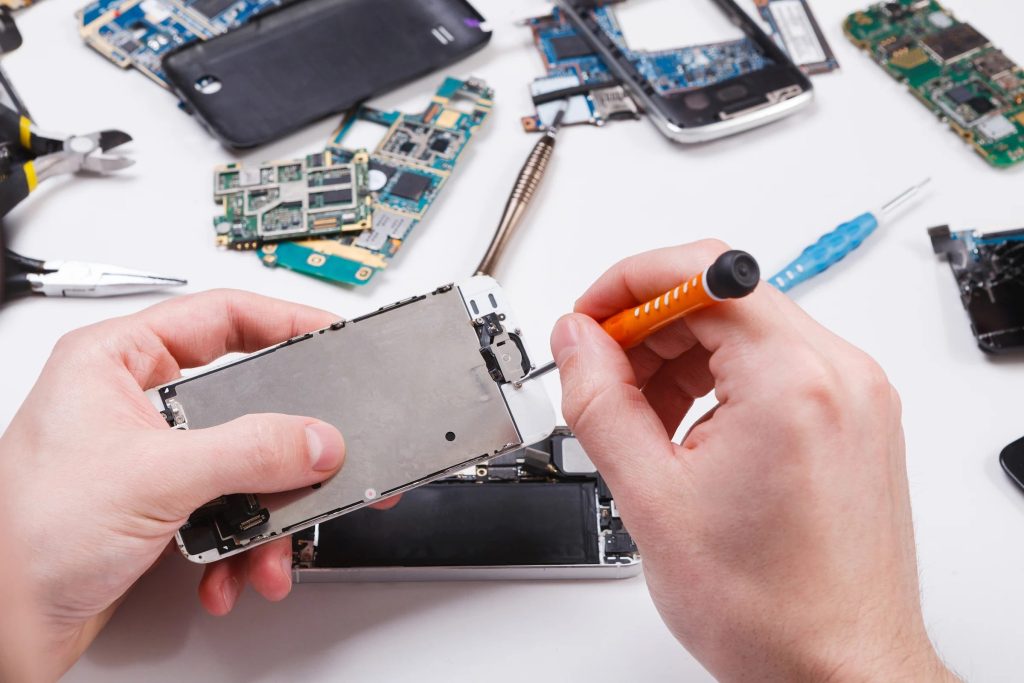Are you a frequent smartphone user but cannot access your contacts? Do you have to call some clients and give an update to your boss, but the contacts are gone suddenly, and now you are worried about what will happen and how you will access them? Well, no matter how much a smartphone has revolutionized and evolved over the years, it is still not invincible and faces many more problems than you imagine. Disappeared contact is frustrating as it prevents you from staying in contact with your personal and professional relationships. Many individuals visit a mobile phone repair shop and complain that they saved the contacts a few minutes ago and they disappeared from the face of the earth. There are many reasons behind disappearing contacts, one of which is a glitched software or synching issue. Although Wireless Waves Repair has provided many ways to fix this issue, don’t panic. In this article, you will implement the most effective fixes to solve your issue, and you will be able to get in touch with the most important people in your life again. Let’s start without further ado.
Fixes To Get the Contacts Back in an iPhone
-
Restart Your phone
Restarting and Rebooting is one of the best and most well-known cures to treat the phone bugs. It might seem like a normal, usual, and useless way to solve the problem, but it isn’t. It is, in fact, a good indicator because it identifies whether the issue is serious or not. That is why if you see that the contacts are disappearing from your iPhone, restarting is your best bet. To restart your phone, hold the side and volume buttons until the power slider appears on your display. Once you see it, move the slider to the right and switch off your phone. Don’t turn it on immediately and wait for a while. Let it refresh, remove all the junk and bugs, eliminate all the viruses, and close all the apps. After a minute, turn on the phone and see if the issue is resolved. I hope it was a small glitch that is gone by now.
-
Check if The Setting is correct.
Sometimes, without noticing, people set their contact settings to hidden, meaning that your contacts will stay hidden until you change the settings. This can happen often, and people panic because of a simple human mistake. According to a local cell phone repair shop, you must try opening the contacts from your iPhone to solve this issue. Click on the phone app and tap the list option in the upper right corner. You must tap and click all the contact so they start showing in the contact list.
-
Re-Sync With iCloud
People who have faced the contacts not showing in their iPhone issue become frustrated and start panicking, which doesn’t do any good. Many individuals who know can resync these contacts with iCloud, which brings them back. If you are facing this issue, you can also do that and solve the problem. You must try and turn off the iCloud access to your contacts. Wait for a bit and turn it back on. Doing this will refresh the iCloud app as well as your contacts. This way, the missing contacts will reappear on your screen. Resume your pending calls and enjoy.
- Use Computer to Manage Your Contacts
If the steps mentioned above don’t solve your issue, you must try doing it with the help of a cell phone repair shop. They suggest that you must connect your phone to the computer to solve this issue. Install an App for iOS known as the “AnyTrans for iOS” app. When you connect your iPhone to the computer or MacBook, the app automatically detects your phone. When you connect it, you will see the option of contacts on the left sidebar. This software lets you see all the missing contacts on your phone. You can select all these contacts and start transferring them to your iPhone. Once they are transferred, Open your contacts, and see if none of them is missing. Close them, disconnect the cable, and enjoy. Also, call your boss, he will be waiting.
- Upgrade To The Recent Software Version
Another thing you must do is to upgrade your phone. You must consider why this fix is suggested for almost every problem. Well, because this solves more problems than you can imagine. Upgrading the iPhones is essential as it introduces new features and performance improvements. If you face issues, this is the first thing you must do. Furthermore, you must also try and upgrade all the apps downloaded on your phone. Upgraded software and incompatible apps don’t go along. Therefore, you must ensure that both these things are upgraded so you can enjoy every feature of your phone. It might be the reason you are not seeing your contacts. The mobile phone repair shop also suggests upgrading your phone to see the missing contacts.